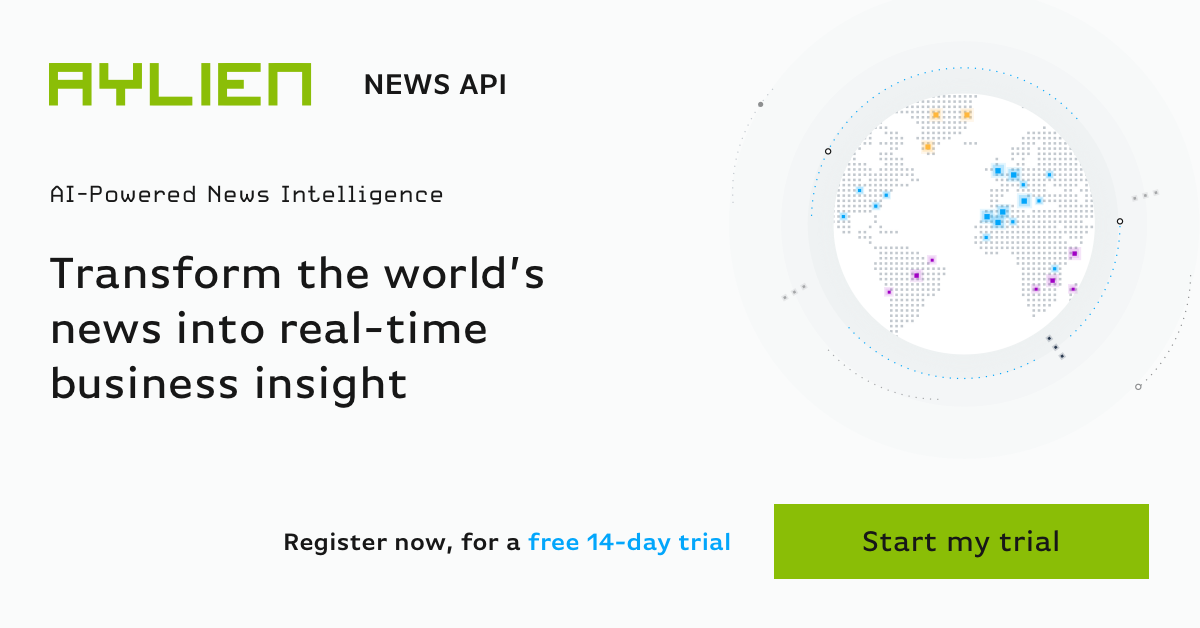Welcome to Part 3 of our Getting Started with the News API series. In Part 1 we introduced you to the API, the demo/query builder and the supporting interactive documentation. We also showed you how to perform a variety of basic searches to help you get familiar with the API. In Part 2 we began to explore some of the more advanced capabilities that the API has to offer from an analysis and insights point of view, introducing you to the various endpoints available to you. Whether you’re pushing data from the News API into an app, resurfacing the analysis in a news feed or building intuitive dashboards with the extracted data, the News API enables you to obtain a deep understanding for what’s happening in the news, in near real-time. Today we’ll be focusing on some of the more advanced search techniques available to you in the News API, in particular;
- Searching by date
- Searching by location
- Searching and sorting by Alexa Rank
- Working with categories
Before you go any further – have you created an AYLIEN account? If not, we recommend you sign up for your Free trial and head back to Part 1 to learn the basics of search, making calls and creating specific search queries. Already created your account and checked out Part 1 and Part 2? Great! Let’s kick on with Part 3, starting with searching by dates.
Making calls:
We’ve created SDKs for some of the most popular programming languages which make using the API super easy. We’ve included example search queries for you to try for yourself throughout the post.
Results:
News API results are returned in JSON format, making it easy for you to do as you please with the data. Throughout this post, we will be displaying charts and graphs that we generated using the JSON results returned from the search query examples provided.
1. Searching by date
The ability to search and source stories according to specific time and date ranges enables you to target news content generated around certain events. As we know, media coverage and public opinion can change day by day, making this search feature all the more important. By pinpointing specific date ranges, we can best analyze the content produced, the opinions held and the sentiment towards our entities and categories of interest.
Example Queries
As an example, and in keeping with our focus on the US Presidential Election, let’s search using the following two queries that are each 3 days in length, but separated by about 3 months; Mentions of Donald Trump between June 16 - June 18 2016 Query
Mentions of Donald Trump in the past 3 days Query
With so much change in the race to become the next president over the past 3 months, the media reaction and variance in results between then and now should provide a very interesting comparison and analysis! Below we compare and visualize sentiment levels from these two time periods. 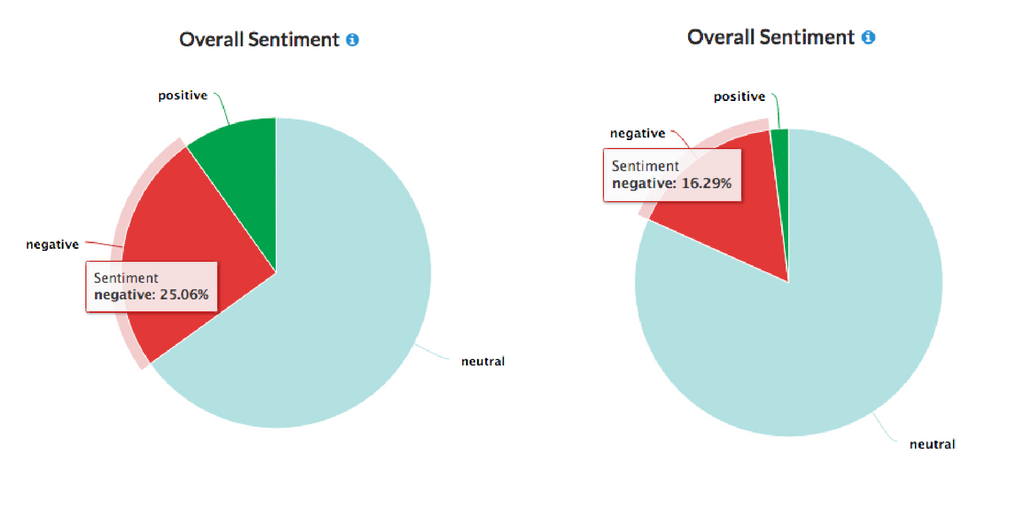 Note:The date format required here is a restricted form of the canonical representation of dateTime in the XML Schema specification (ISO 8601). You can learn more about working with dates and XML Schema specification (ISO 8601) in our documentation.
Note:The date format required here is a restricted form of the canonical representation of dateTime in the XML Schema specification (ISO 8601). You can learn more about working with dates and XML Schema specification (ISO 8601) in our documentation.
2. Searching by location
The geographic origin of a news story can have a considerable effect on its content, style and writer bias towards certain aspects and opinions. The News API gives you ample flexibility when it comes to working with locations. Whether you want to source stories from a particular location, about a particular location or simply mentioning a particular location, we have you covered. There are three ways to work with locations in the News API; Source Location refers to where the source HQ is located. For example, The Irish Times is based in Dublin, Ireland. Searching Dublin and/or Ireland will therefore return stories retrieved from this source. Source Scope refers to the geographical regions that a source covers. For example, a source may be located in the UK but focuses its content on French politics.The source scope would therefore be France. Mentioned Locations is used to identify when a location as a keyword or entity is mentioned in the title or body of a story. For example, you may want to source stories mentioning Ohio in the title during the US election.
Example Queries
Source Location Stories about US Presidential Elections published by sources from Great Britain
Source Scope Stories about US Presidential Elections published by sources who cover Irish news
Mentioned Location Stories about US Presidential Elections with `New York` mentioned in their title
Learn more about working with locations in our documentation.
3. Searching and sorting by Alexa Rank
By including specific Alexa ranking parameters in your content search you can significantly increase the chances that your results/stories are coming from reputable, popular and trustworthy sources. This is particularly relevant to News API users who are pushing content to apps and news feeds for their own users to consume. Let’s take a look at an example where we want to only search for a specific entity mentioned on sources from a defined range of Alexa rankings.
Example Query
Search for stories that mention Hillary Clinton in the past 7 days from sources with an Alexa rank between 1 and 1000. Query
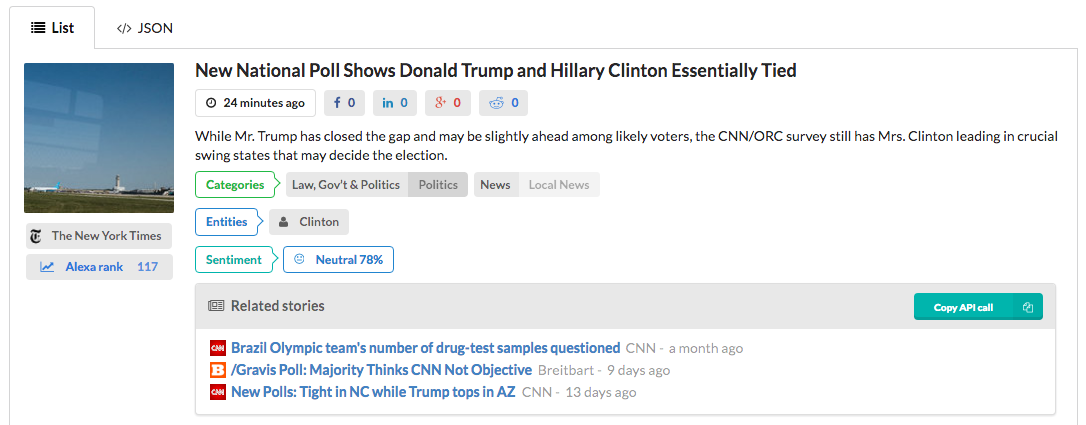 The image above is taken from our online Demo using the search query provided. Note the Alexa rank of the The New York Times displayed below the image to the left. We’ve added Alexa integration to nearly all News API endpoints. Here’s a couple of visualized examples using two of the endpoints we covered in Part 2, ‘Stories Over Time’ using the /time_series endpoint and a World Cloud generated from /trends.
The image above is taken from our online Demo using the search query provided. Note the Alexa rank of the The New York Times displayed below the image to the left. We’ve added Alexa integration to nearly all News API endpoints. Here’s a couple of visualized examples using two of the endpoints we covered in Part 2, ‘Stories Over Time’ using the /time_series endpoint and a World Cloud generated from /trends. 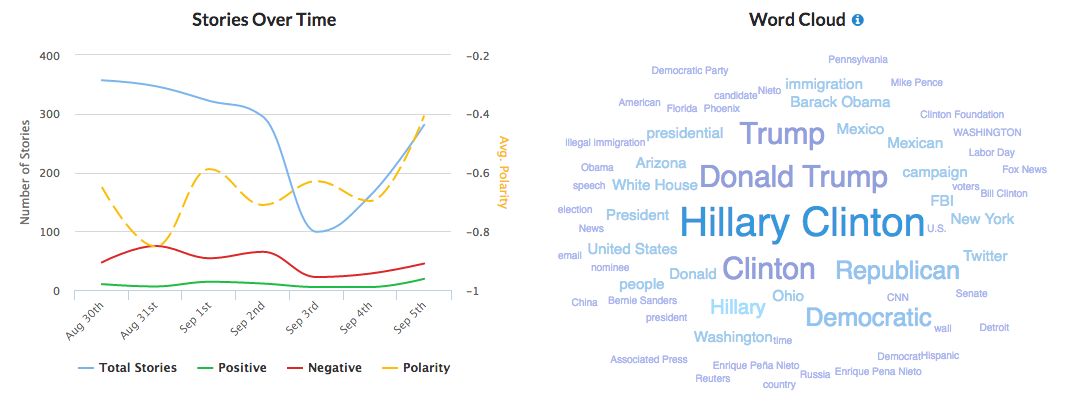
4. Working with categories
Knowing the high-level semantic category of stories can be extremely useful in your search for, and analysis of, news content. Our classifier is capable of classifying content into two taxonomies, depending on your preference or use case; IPTC Subject Codes and IAB QAG. In many cases, our News API users rely on category-specific searches to source highly relevant news stories. For example, while a financial news aggregator may have little interest in the daily reportings of a Presidential election, they will certainly be interested in how it affects market performance, consumer confidence and even international relations. They can therefore narrow their search to focus on categories such as Personal FInance, producing relevant stories similar to the one shown below. 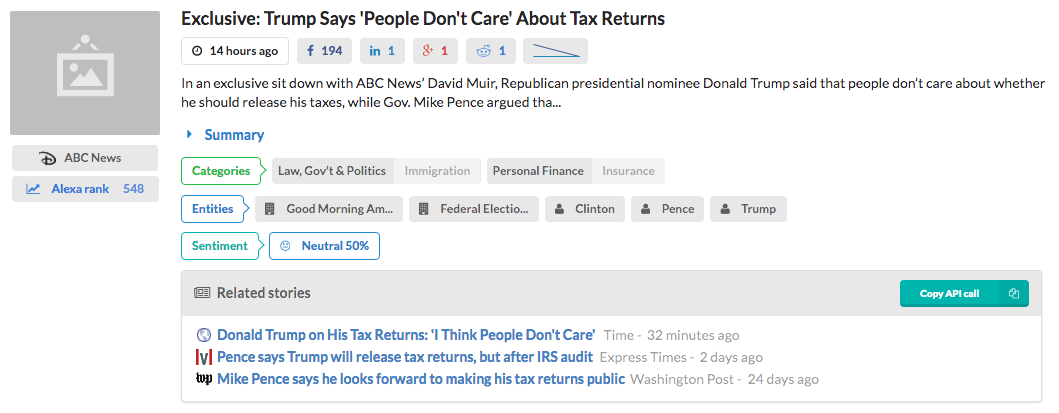
Example Query
Mentions of election in the past month classified as Personal Finance under IAB QAG Query
Learn more about working with categories in our documentation.
Summary and Recap
We hope that you have enjoyed our Getting Started guides and have gained a solid understanding of how the News API can be used as a powerful tool in your news content sourcing and analysis. As a quick recap, here are the key points we have covered over the 3 part series; Part 1
- Basic Search
- Targeted Search
- Time Series – leveraging time stamped data
- Sentiment – comparing the positive/negative polarity in author opinion
- Histograms – working with numerical data points and metrics
- Trends – uncovering useful insights
Part 3
- Searching by date
- Searching by location
- Searching and sorting by Alexa Rank
- Working with categories
Related Content
-
 General
General20 Aug, 2024
The advantage of monitoring long tail international sources for operational risk

Keith Doyle
4 Min Read
-
 General
General16 Feb, 2024
Why AI-powered news data is a crucial component for GRC platforms

Ross Hamer
4 Min Read
-
 General
General24 Oct, 2023
Introducing Quantexa News Intelligence

Ross Hamer
5 Min Read
Stay Informed
From time to time, we would like to contact you about our products and services via email.